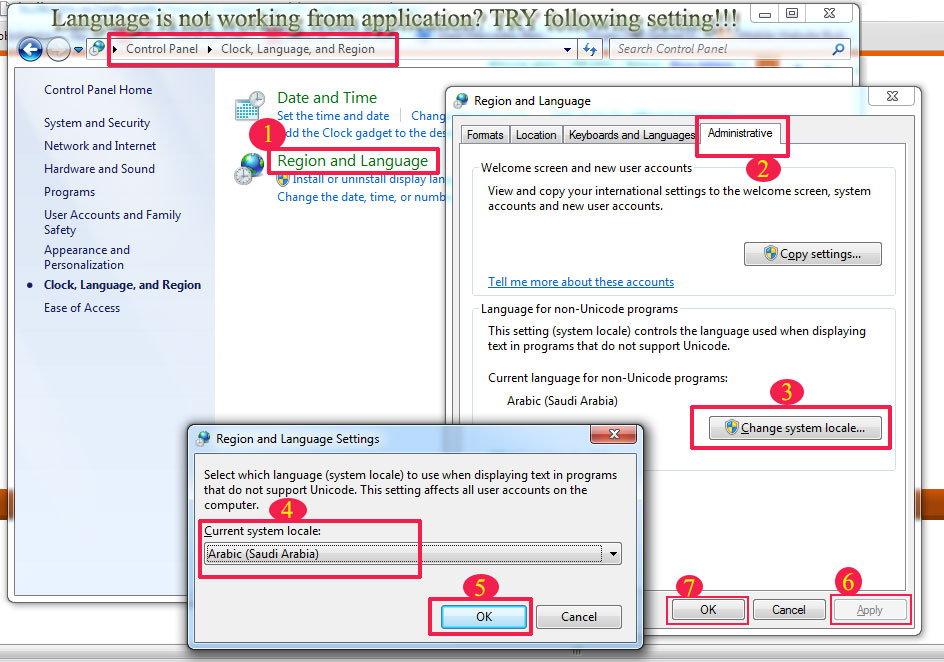<< Go Back
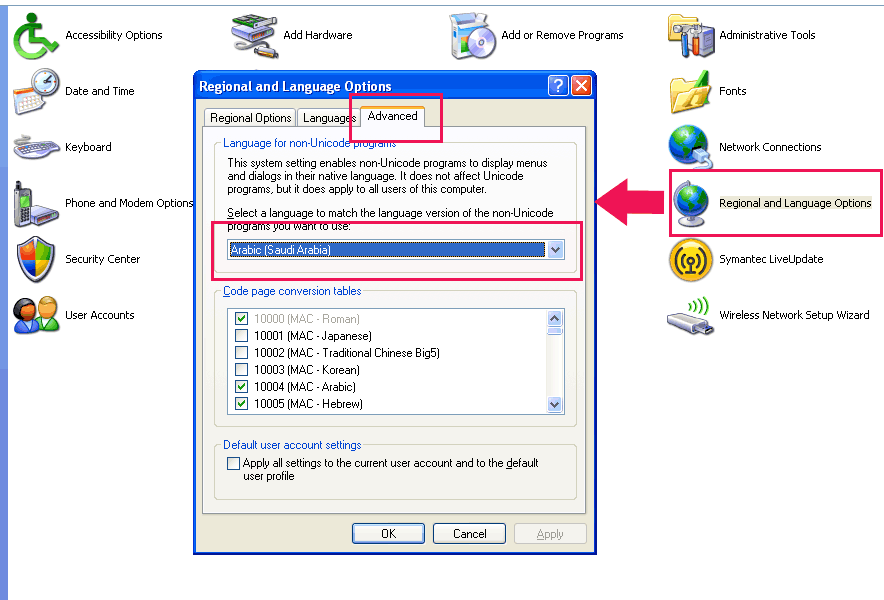
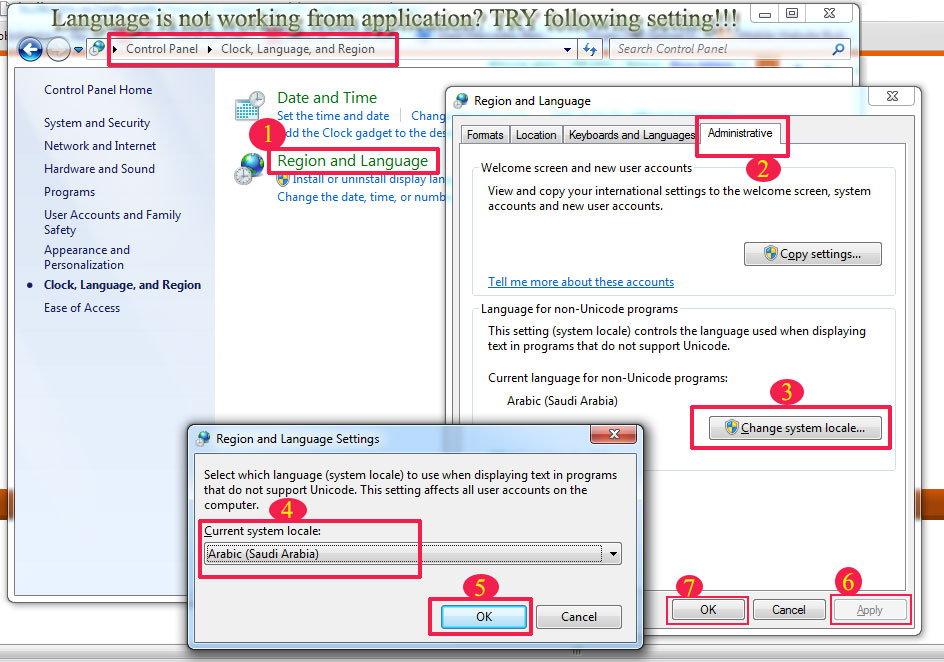
Steps to set language option working!!!
- 1) Open "Regional And Language Option" from Control Panel.
- 2) Click On "Advanced" tab / in some OS it is "Administrative" tab.
- 3) Select Arabic(Saudi Arabia) from dropdown / in some OS it is "Select System Locale" button then select Arabic.
- 4) Click "Ok"
Excel Plugin Settings for XP Operating System
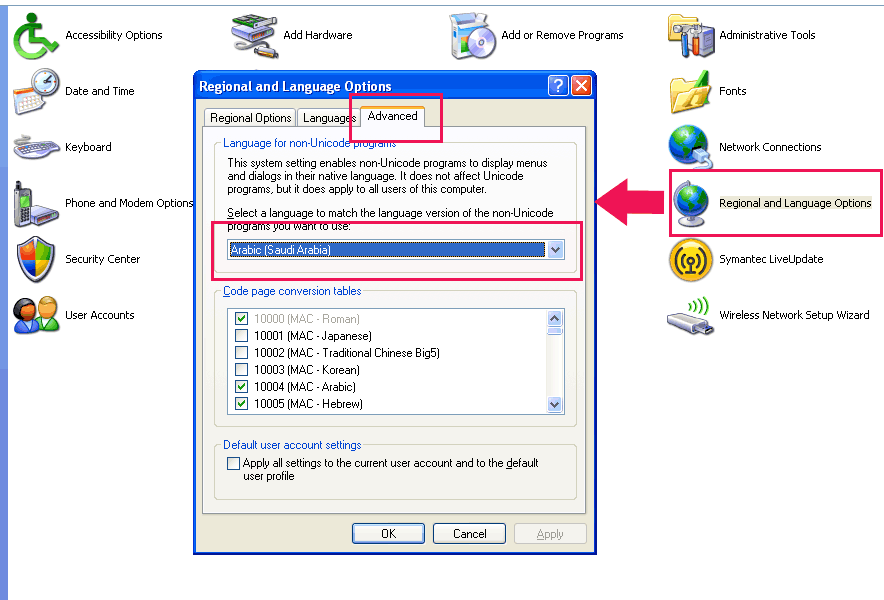
Excel Plugin Settings for Windows 7 Operating System